苹果怎么下载铃声 苹果设定喜欢的歌曲的方法(制作iPhone的手机铃声的方法 附图文教程)
每次听到一首很喜欢的歌曲都希望能够把它当成手机铃声,但是很多人都不懂要如何制作手机铃声,于是很多果粉情愿使用手机的自带铃声或下载购买铃声。其实,只要手机内有这两个Apps就可以自己弄手机铃声了。

如果你很想把一首喜欢的歌曲设为手机铃声,只要手机内有YouTube和库乐队就能自己制作手机铃声,今天就让小编来教你如何制作iPhone的手机铃声。
⭕第一部分:找要制作铃声的歌曲
步骤1:打开手机的“YouTube App”,输入“想要制作铃声的歌曲” 步骤2:小编选了Adele的《Easy On Me》的歌词版,点击“分享”
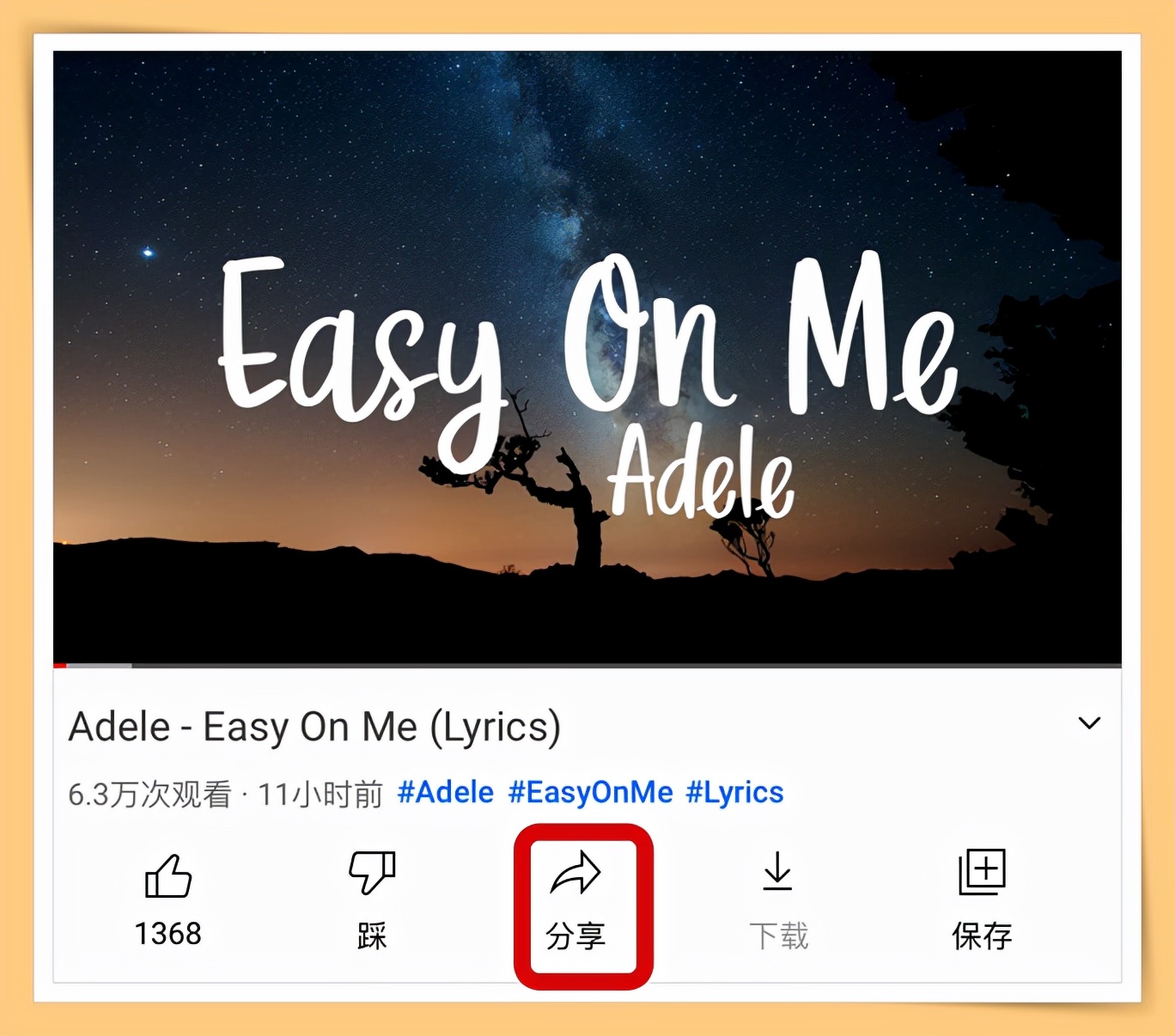
步骤3:点击“复制链接”
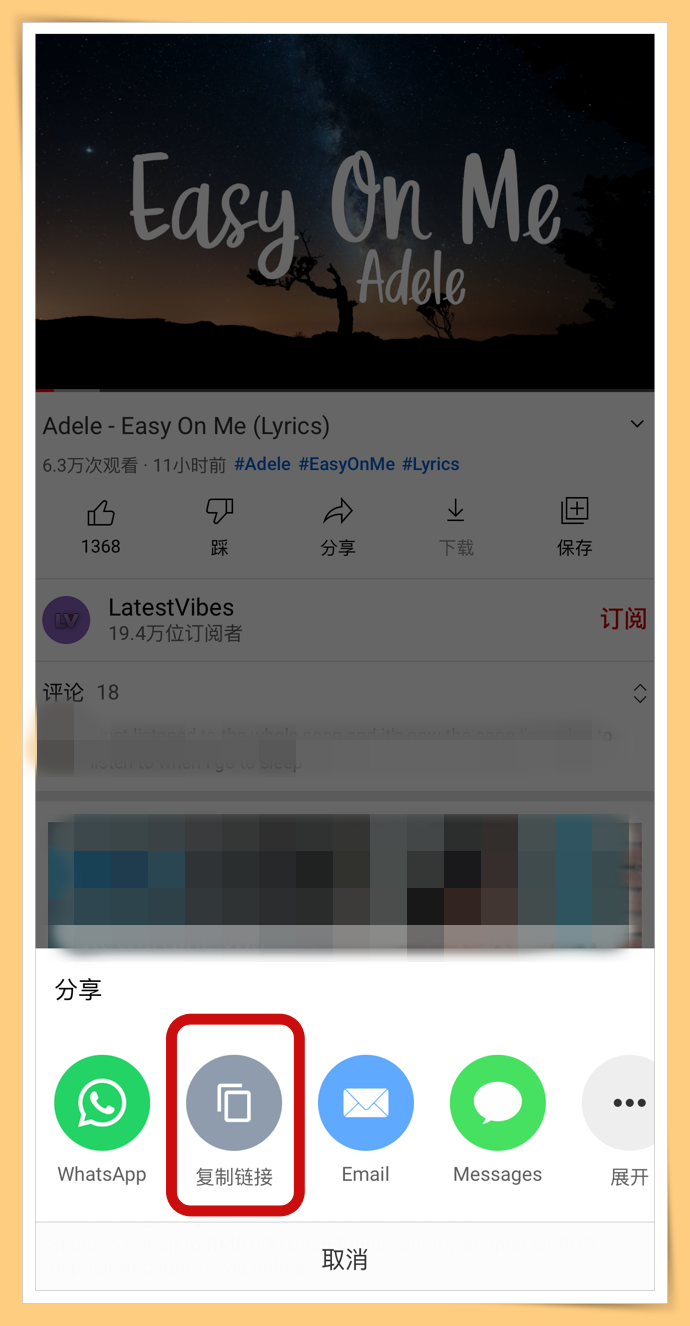
⭕第二部分:找YouTube转换MP3的网站
步骤1:打开手机的“Safari”,输入“320ytmp3.com” 步骤2:把刚才复制的网站“粘贴”在这里
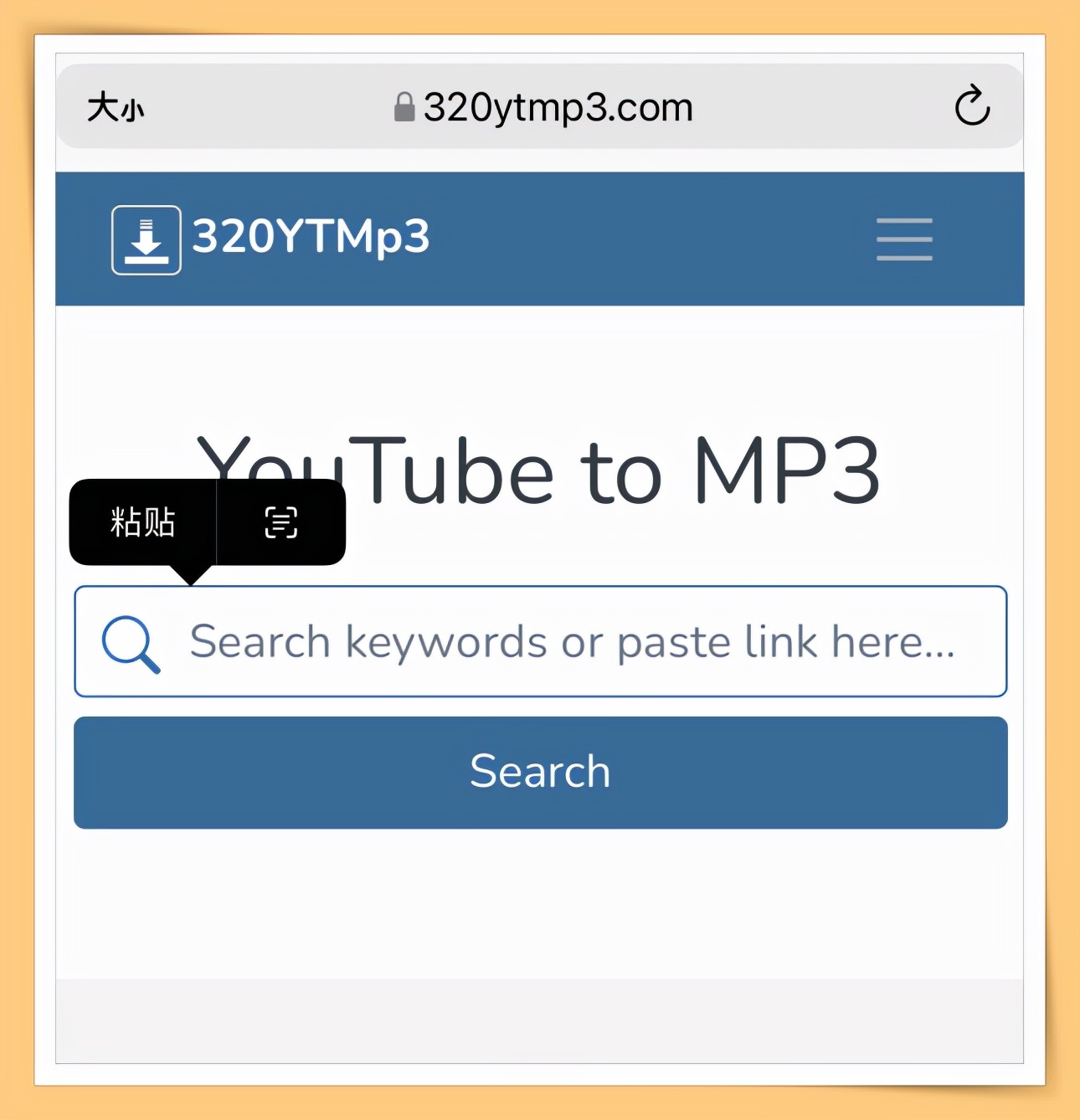
步骤3:然后按“Search”

步骤4:当出现画面后,点击下面的“Convert”
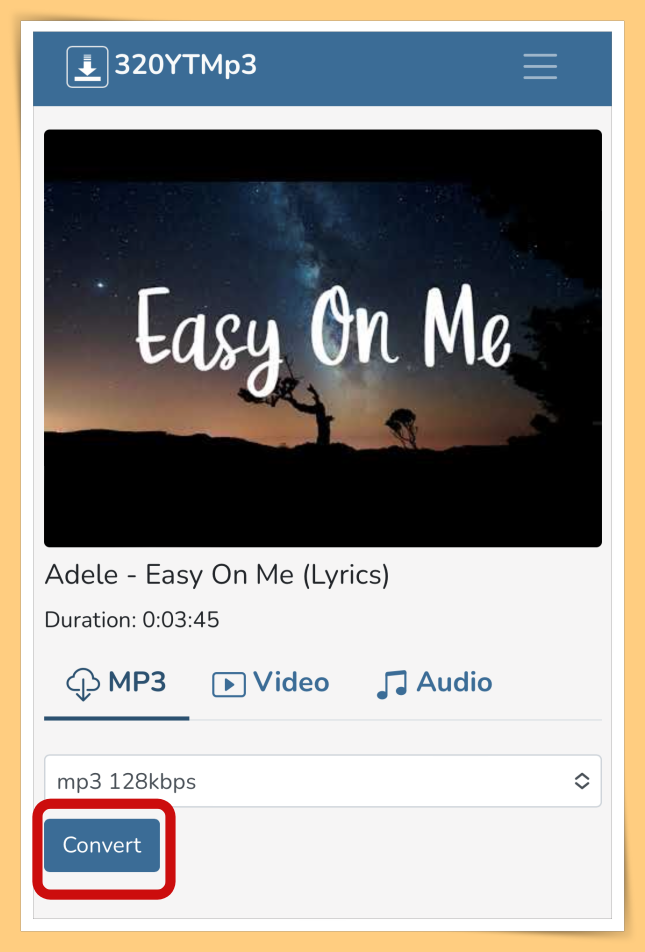
步骤5:然后点击“Download”
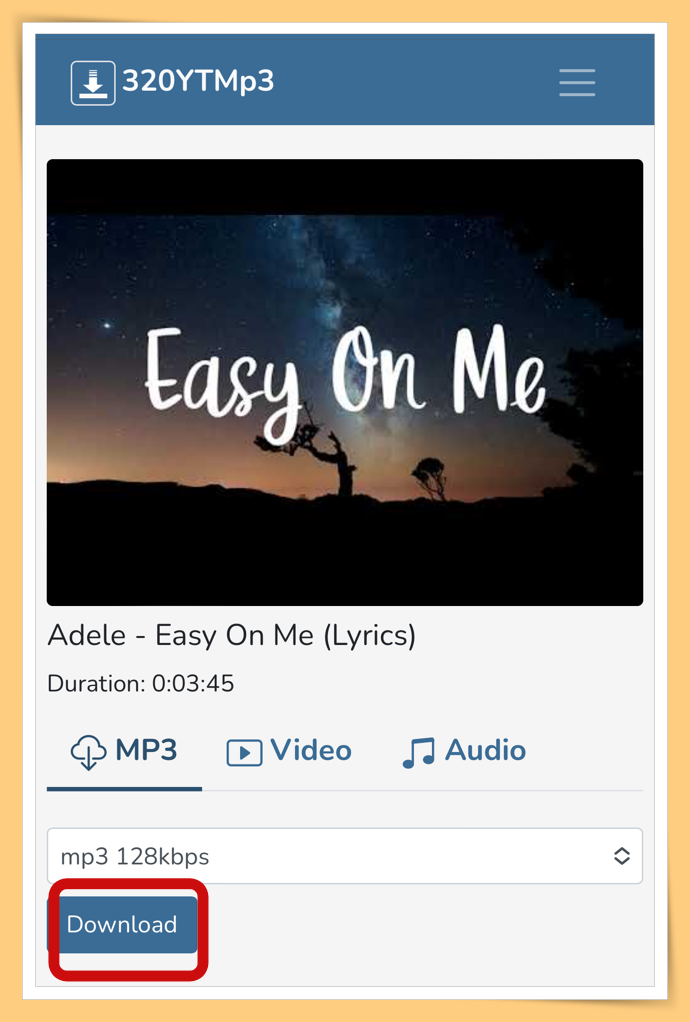
步骤6:最后点击“下载”
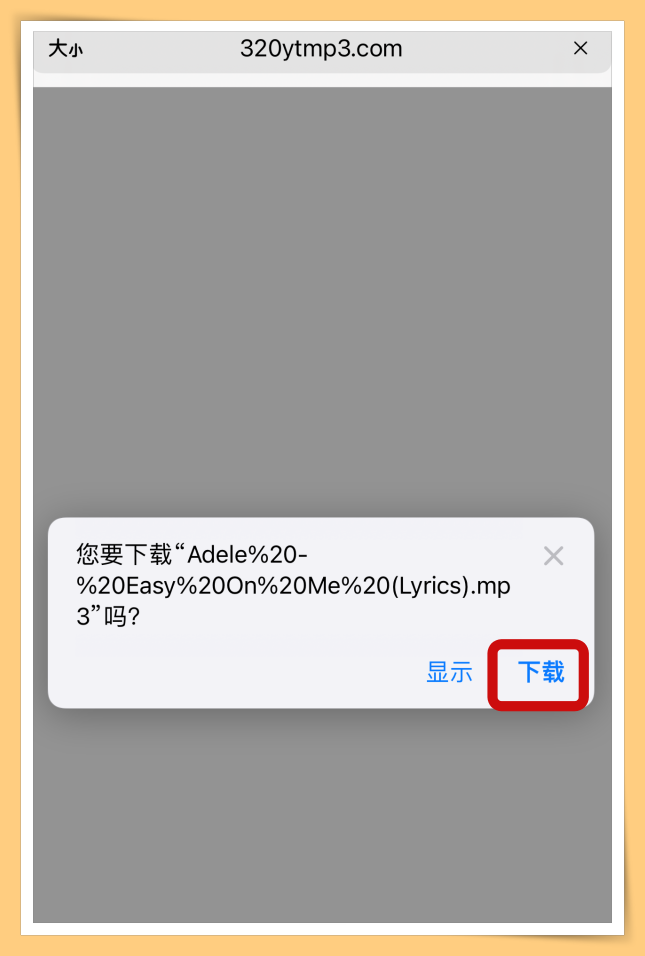
⭕第三部分:剪接铃声
步骤1:打开手机的“库乐队”

步骤2:选择“录音机”

步骤3:点击"左上角”的“第三粒按钮”

步骤4:点击“右上角”的“第一粒按钮”,点击“上面的文件”

步骤5:下面按“浏览App”

步骤6:打开后就会看到刚才的文件,然后先“重新命名”,再按一次
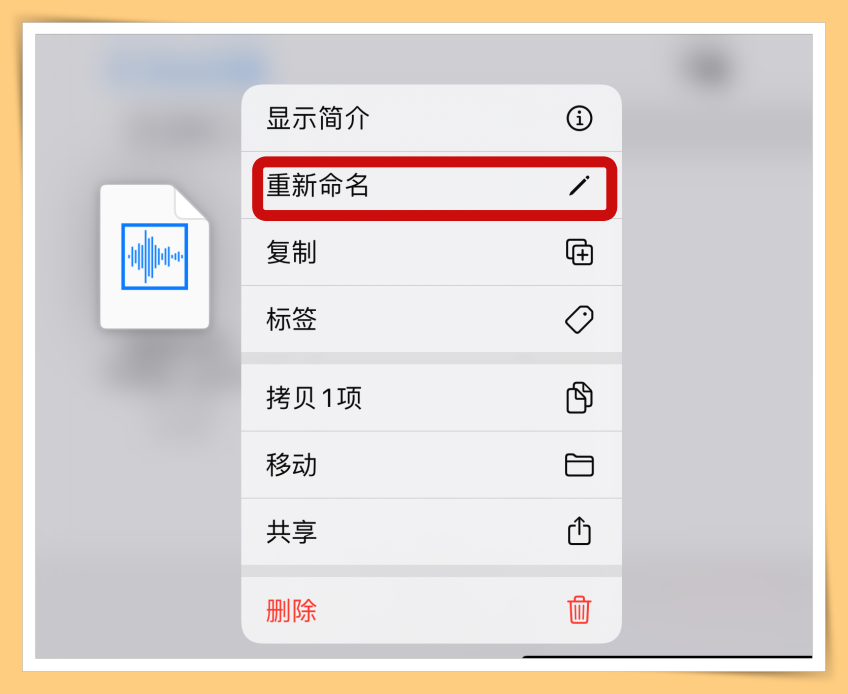
步骤7:在文件那里就会出现Easy On Me
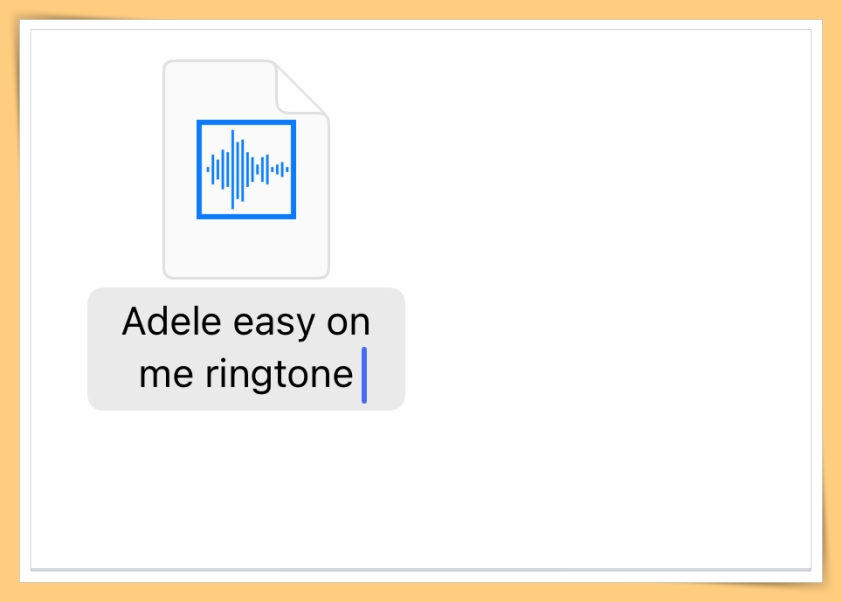
步骤8:长按Easy On Me就会跳入剪接页面
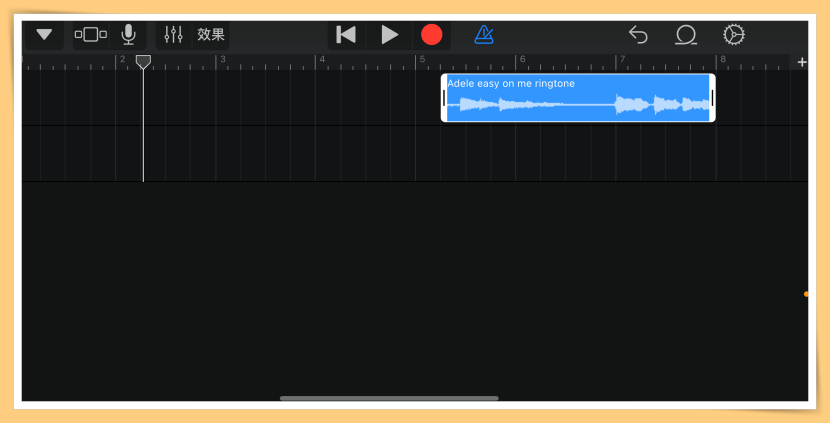
步骤9:把歌曲调上去,然后可以“拖拉方式”来选择你要的副歌部分就可以了
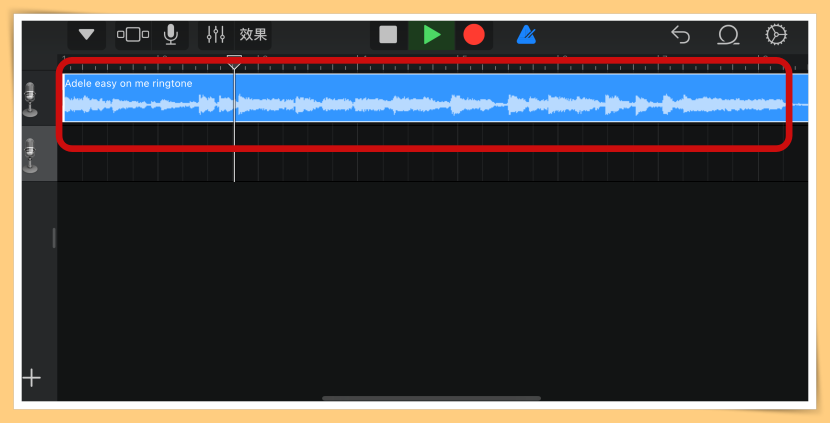
步骤10:剪接好了就点击“左上角”的“第一个三角形”,就会出现我的乐曲
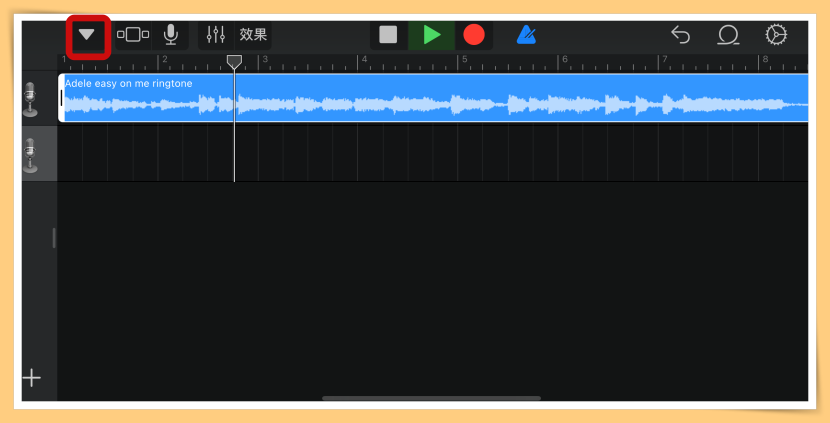
步骤11:再为歌曲“重新命名”,然后长按“共享”


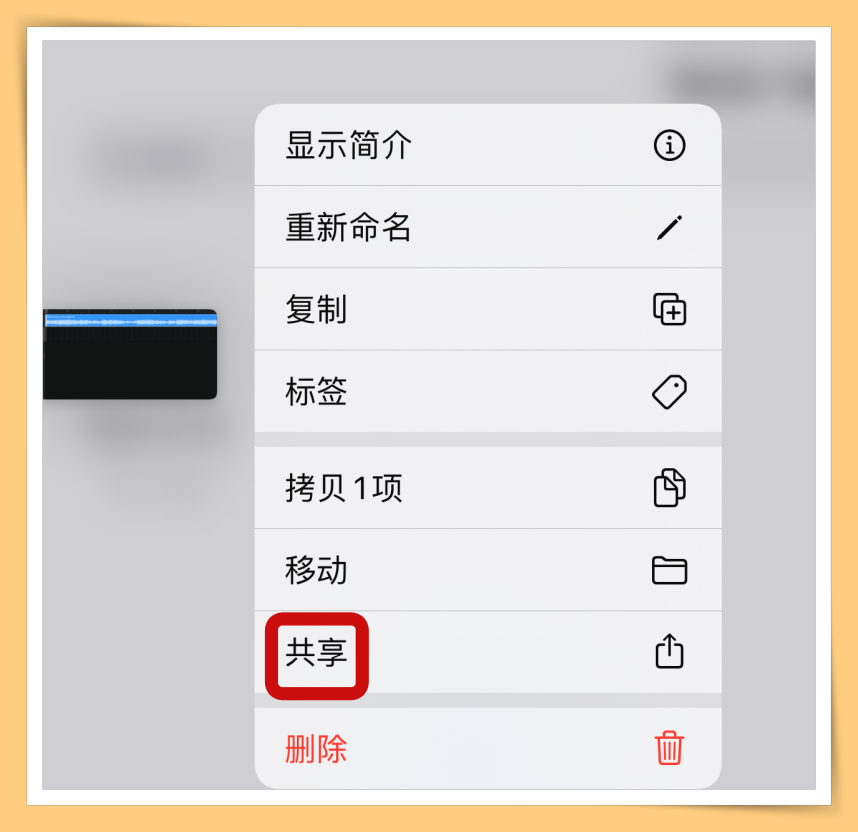
步骤12:选择“电话铃声”,然后“导出”

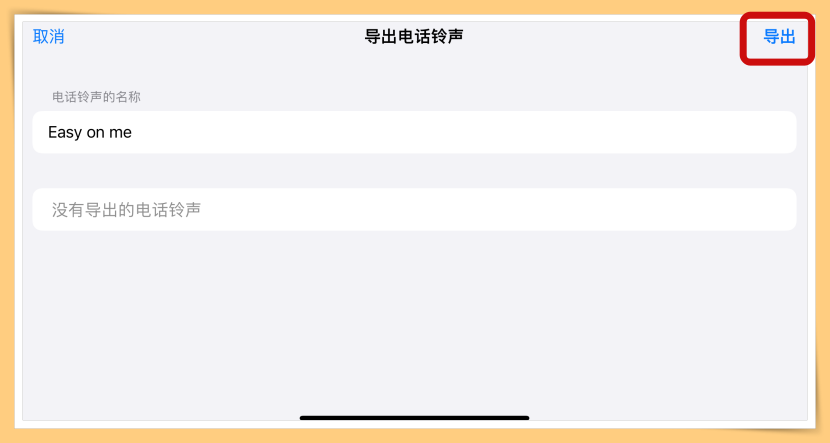
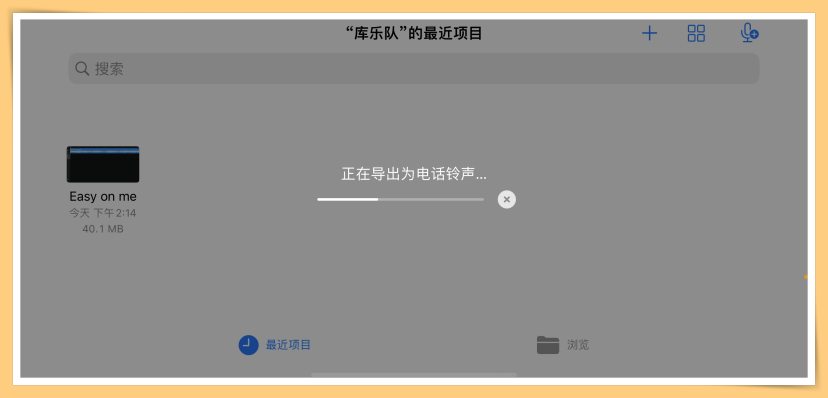
步骤13:打开手机的“设置”,点击“声音和触感”

步骤14:打开电话铃声,你就会看到刚才制作的铃声。

设定iPhone的手机铃声看似有点复杂,但是只需跟着这些步骤弄就能完成了,且相信有了第一次的经验就会开始上手制作手机铃声。说真的,当完成了自己制作的手机铃声后,真的会有一股满足和成就感哦!





